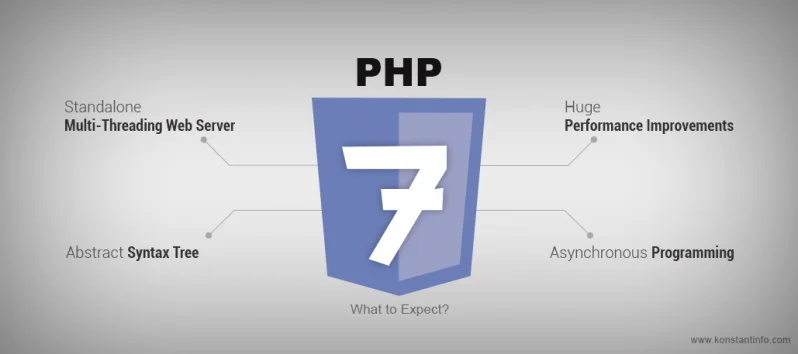作成:
更新:
Dreamweaver + Smarty
背景:
PHPのSmartyを使っていて不便なことは、Smartyのinclude命令によって外部ファイルを読み込んでいる場合である。そのテンプレートファイルをDreamweaverで編集するときにはSmartyタグがHTMLとして認識されるので非常に不便。また、ファイルがincludeされないので、include後の画面表示ができない。
ソリューション:
このページに載っている方法を使うと、HTMLファイルをDreamweaverで開くときにファイルをhookして、includeされたファイルを画面に表示してくれる。
http://smarty.incutio.com/?page=SmartyDreamweaver
手順:
1。以下のソースコードをファイルに保存し、“Dreamweaverをインストールしたディレクトリ]Configuration]Translators]”.に保存する。ファイル名はなんでもいい。
<html>
<head>
<title>Smarty Include Tag Translator</title>
<meta http-equiv="Content-Type" content="text/html; charset="/>
<script language="JavaScript">
/**
* This translator will only work on this format:
* {include file="foo.tpl"}
* filename must surrounded by double or single quotes
* if 'assign' or '[var]' attribute exists, it will not tranlated
* the include tag must be in one line
* extra spaces are allowed, e.g. { include file = " foo.tpl " }
* all templates file suppose to stay in the same top 'templates' folder
* you can include subfolder in the include tag
* all other formats will be displayed as a simple 'inc' icon
*/
/**
* define smarty delimiters
*/
var LDELIM = "{";
var RDELIM = "}";
function getTranslatorInfo()
{
var transArray = new Array(6);
transArray[0] = "SMARTY_INCLUDE";
transArray[1] = "Smarty Include Translator";
transArray[2] = "0";
transArray[3] = "1";
transArray[4] = LDELIM + "[ \t]*include";
transArray[5] = "byExpression";
return transArray;
}
function translateMarkup( docNameStr, siteRootStr, inStr )
{
var pos = 0;
var patternFound = false;
var outStr = '';
var depPath = '';
var remainInStr = inStr;
smartyRegExp = new RegExp("(" + LDELIM + "[ \t]*include[ \t]+file[ \t]*=[ \t]*[\"|'][ \t]*([^\"^']*)[ \t]*[\"|'][ \t]*" + RDELIM + ")", "im");
while ((pos = remainInStr.search(smartyRegExp)) >= 0)
{
var matchStr = RegExp.$1;
var templateFileName = RegExp.$2;
var templateFullName = templateFileName;
var smartyFile;
outStr += remainInStr.substr(0, pos);
smartyFile = new File(templateFullName, docNameStr);
if (smartyFile.exists())
{
smartyContent = smartyFile.getContents();
if (smartyContent.length < = 0)
{
// this is an empty file
smartyContent = " ";
}
depPath = smartyFile.getAbsolutePath();
}
else
{
// file doesn't exist
smartyContent = "File Error!";
}
// Do translation
outStr += '<MM:BeginLock translatorClass="' + getTranslatorInfo()[0] + '" type="smartyInclude" orig="' + escape(matchStr) + '"';
if (depPath.length > 0)
outStr += ' depFiles="' + depPath + '"';
outStr += '>' + smartyContent + '<mm:endlock>';
// Re-search text following match
remainInStr = remainInStr.substring(pos + matchStr.length);
// Remember that at least one translation was performed
patternFound = true;
}
outStr += remainInStr;
return patternFound ? outStr : "";
}
</mm:endlock></script>
</head>
<body>
</body>
</html>2。
Dreamweaverを再起動する。
たったこれだけで、格段に作業が楽になる。